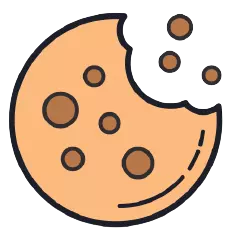This site uses cookies. By continuing to browse the site you are agreeing to our use of cookies.
Safeguarding Your WordPress Website: Essential Security Practices
In the vast ecosystem of website development platforms, WordPress stands out as one of the most popular choices, powering over one-third of all websites on the internet. Its user-friendly interface, vast plugin library, and customizable themes make it an attractive option for everyone from bloggers to businesses. However, its widespread adoption also makes it a prime target for hackers and malicious actors. Therefore, ensuring the security of your WordPress website is paramount to safeguarding your digital presence. In this article, we’ll explore essential security practices to protect your WordPress site from potential threats.
- Keep WordPress Updated: WordPress regularly releases updates to address security vulnerabilities and enhance performance. Ensure that you keep your WordPress core, themes, and plugins up to date. Set up automatic updates whenever possible to minimize the risk of exploitation through outdated software.
- Strong Login Credentials: Weak passwords are a common entry point for attackers. Utilize complex passwords containing a combination of letters, numbers, and special characters. Additionally, consider implementing two-factor authentication (2FA) to add an extra layer of security to your login process.
- Secure Hosting Environment: Choose a reputable hosting provider that prioritizes security measures such as firewalls, malware scanning, and regular backups. Shared hosting may be cost-effective, but dedicated or managed WordPress hosting offers better security features and support tailored to WordPress websites.
- Install Security Plugins: WordPress offers a variety of security plugins designed to fortify your website against threats. Popular options include Sucuri Security, Wordfence Security, and iThemes Security. These plugins offer features like malware scanning, firewall protection, and login attempt monitoring.
- Limit Login Attempts: Brute force attacks involve automated scripts attempting to guess login credentials repeatedly. Limiting the number of login attempts can thwart these attacks. You can achieve this through security plugins or by implementing code snippets in your WordPress site’s functions.php file.
- Regular Backups: In the event of a security breach or data loss, having recent backups of your WordPress website is invaluable. Many hosting providers offer automated backup solutions, but you can also use plugins like UpdraftPlus or BackupBuddy to schedule regular backups to remote storage locations.
- Implement SSL Encryption: Secure Sockets Layer (SSL) encryption encrypts data transmitted between your website and visitors’ browsers, ensuring secure communication. Installing an SSL certificate on your website not only enhances security but also boosts your site’s credibility and improves search engine rankings.
- Disable Directory Listing: By default, WordPress allows directory listing, which exposes the contents of your directories to anyone who accesses them. Disable directory listing to prevent unauthorized access to sensitive files and directories on your server.
- Monitor File Changes: Regularly monitor your WordPress files for unauthorized changes or modifications. You can use security plugins or website monitoring services to receive alerts whenever unexpected changes occur, enabling you to take immediate action.
- Educate Yourself and Your Team: Knowledge is key to maintaining a secure WordPress website. Stay informed about the latest security threats, best practices, and WordPress updates. Educate your team members, especially those with administrative access, on security protocols and procedures to minimize human errors.
By implementing these essential security practices, you can significantly enhance the protection of your WordPress website against potential threats. Remember that security is an ongoing process, and regular monitoring and updates are crucial to staying ahead of evolving threats in the digital landscape. Protecting your WordPress website not only preserves your online presence but also safeguards the trust and confidence of your visitors and customers.