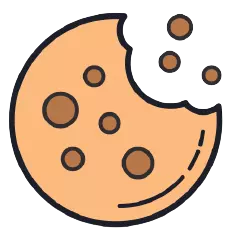This site uses cookies. By continuing to browse the site you are agreeing to our use of cookies.
WordPress popup login form
Why Create a WordPress Login Popup?
If we are running an online store, membership website, or any other website that needs users to login, quick access to their admin area it is essential.
Normally, when users click on the login link (see video below), the popup modal will show with the login form.
A modal login popup enables you to display the login form without sending users to a different page. Once logged in, you can redirect users to any page you want.
Step 1
Create javascript file add the code below (gist: ajas-login-script.js) and enqueue the script into your wordpress theme.
Step 2
Create a function in your theme’s functions.php with the code below (gist: functions.php).
Step 3
Display the login URL/Icon when the user is logged in. Add the code below (gist: header.php) to your header.php.