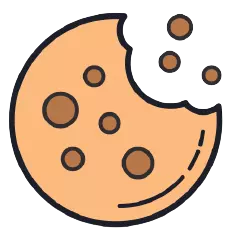This site uses cookies. By continuing to browse the site you are agreeing to our use of cookies.
Create WordPress shortcode to display out HTML on pages and posts
Sometimes we want to display the same HTML content several times on the website, we can either copy & paste the HTML content and added to the WordPress text editor which most of the times works or we can just create a WordPress shortcode to display the HTML content.
Using WordPress shortcode we can avoid having the text editor full of HTML code which sometimes could be very painful to work out 🙂
Add this code below on your theme functions.php and use this shortcode [test_print_shortcode] on your posts, pages text widget.
Note: the function name needs to be changed to something more meaningful.
Create WordPress shortcode to display out HTML on pages, posts and text widgets code snippet:
/**
*
* Shortcode to display out HTML
*/
if ( ! function_exists( 'ns_shortcode_html' ) ) {
function ns_shortcode_html() {
ob_start();
?>
<div class="event__inner_header">
<h3 style="text-align:center;">THANK YOU !</h3>
</div>
<?php
return ob_get_clean();
}
add_shortcode( 'test_print_shortcode', 'ns_shortcode_html' );
}
You can find more info about the Shortcode API here.
Thank you for seeing my tutorial and feel free to share and comment :). Do you have a code snippet and you want to see it published on my site? I will be more than happy to do it please send me a message, (here)